Top WordPress Plugins for Google Adsense
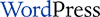 If you blog using wordpress the chances are you will be using Google Adsense to bring in some income. We have already covered how to put adsense ads in blogger blogs so thought we should do something to help you guys who use wordpress. Incorporating adsense into a wordpress blog is fairly easy since wordpress have the ability to use plugins. So instead of explaining how to hardcode adsense into your wordpress blog we though we would collect a few wordpress plugins for google adsense. As you guys like lists so much, This is going to be in the form of a list.
If you blog using wordpress the chances are you will be using Google Adsense to bring in some income. We have already covered how to put adsense ads in blogger blogs so thought we should do something to help you guys who use wordpress. Incorporating adsense into a wordpress blog is fairly easy since wordpress have the ability to use plugins. So instead of explaining how to hardcode adsense into your wordpress blog we though we would collect a few wordpress plugins for google adsense. As you guys like lists so much, This is going to be in the form of a list.With these wordpress plugins for adsense you will be able to position your adsense ads anywhere on your wordpress blog, experiment with them and find what produces the highest adsense earnings.
- Adsense Earnings Plugin - With this plugin you can view your adsense earnings from your wordpress admin panel..
- Adsense Profit - This wordpress plugin will display your adsense profits to the public on your blog. Make sure this is inline with adsense terms before using..
- AdSense Revenue Sharing For Wordpress - This wordpress plugin lets you share ad impressions with other people. Maybe co-admin or post authors.
- Author Adsense Wordpress Plugin - If your wordpress posts are made by someone else you can use this plugin to encourage them to post by letting them enter their adsense ID and have their own adverts displayed..
- Adsense Deluxe Plugin - This wordpress plugin allows you to automatically insert YPN or Adsense ads into your blog posts.
- Adsense Injection plugin - This plugin randomly inserts adsense into your wordpress blog.
- Adsense Inline plugin - Wordpress plugin to insert adsense ads into your blog posts
- Adsense Beautifier plugin - This plugin may help you increase your CTR for adsense displayed on a wordpress blog by placing images next to the adsense ads. Before using this you should see our post about putting images near adsense to make sure you aren't going to break adsense ToS.
- AdSense plugin for WordPress Sidebar - Google AdSense wordpress plugin for the new WordPress Sidebar Widgets plug-in.
- Mighty Adsense - This wordpress plugin lets you display adsense in your blog posts without modifying your wordpress template.
- AdRotator Wordpress Plugin - If you don't want to only display adsense you can use this plugin to rotate between adsense and any other advert you want to display, Such as YPN, Chitika or affiliate links.
Labels: adsense, blogging, wordpress
Posted byThe only one I currently use is AdSense Deluxe and it's pretty easy to use to add AdSense to your posts.
I wonder how AdSesne Profit and AdSense Beautifier would go over with Google. I think it's ok to mention how much money you've made as long as you don't talk about your CTR or some other details. Something tells me though that Google might consider it as calling attention to the ads and see it the same was as aksing people to click.
I'll have to check out a few of the others since they sound pretty good.
Posted by
I personally use Adsense Deluxe combine with my own plugin that displays the adsense adverts after the first 3 posts on the homepage. It's not obtrusive that way, and still earns a few cents.
I didn't realise that there were quite so many different plugins though, so thanks for the post!
Posted by
wow. quite a list in here man. Knew about Adsense deluxe. But the rest are new ones.
Posted by
i want to download adsense-widget-wordpress-sidebar from mikemiller blog, but i can't find it.
maybe it's been deleted, would anyone please send that plugin.
please send to:
ouwilli@gmail.com
Post a Comment