Features Digg Should Have
Thursday, November 30, 2006 Sinse posting my story about Digg banning IP addresses i have been, Like i said i would, Participating in the "digg community".
Sinse posting my story about Digg banning IP addresses i have been, Like i said i would, Participating in the "digg community".After almost a month of participating in digg i have to say I like it, There have been some interesting stories posted and commenting on them is fun, Though there are a lot of obvious features that should be included.
So i thought i would post a list of features that digg should have, But don't.
- Show Digg count for comments in profile - If you don't know, People "digg" or "digg down" comments you make, and if a comment gets enough thumbs down it becomes hidden. If you want to find out how many diggs your comment got you currently have to look at your own profile, Click the "commented on" tab and then go to that stories page. You then have to search through the comments looking for your comment. I propose that digg display the digg count of comments directly in the profile along with the number of replies it got.
- Personal messages - Why is it you can add people as friends on digg but you can't send people instant messages? Personal messaging should be an essensial feature for any site claiming to be a "community".
- Tags - When you submit or Digg a story you should also have the option to add tags. This will make searching and organizing stories you dugg a lot easier.
- Email alerts - It would be faily easy for digg to impliment a system where when one of your friends posts a new story, Or someone else posts a story that contains a keyword you get notified about it via an email. Similar to what google do with thier google alerts, But for digg.
- Advanced search feature - At the moment if you want to search a specific catagory on digg you have to navigate to that section and then use the search box. So i propose that digg has a "search page" with advanced options. A user can select if they want to search all of digg or a specific catagory. They can also select what time frame they wish to search in. "this week", "this month" or "this year". You get the picture.
- More catagories - Digg started off as a tech site but quickly expanded into other areas such as videos and sport. Say for instance i wanted to post a video of a huge car crash, Should i put it under "funny" or "educational"?
- Better dupe detection - I know that just because something has been posted once already doesn't mean everybody got to see it, But the amount of dupes on digg is insane. Some stories have been posted upto 10 times and sometimes people even go to google translator and post that link just because the exact same page had already been posted and digg doesn't let them post the same URL again.
- Stop banning IPs - Sinse i blogged about digg banning IPs a lot of people have emailed me saying they have had thier company LAN IP banned from digg simply because a few people share the same IP but login through different accounts. Digg seems to have a system where if different user names appear to have the same IP that IP gets banned.
- Burried stories - As well as showing what stories a user Dugg it would be nice to see what stories they have burried, too. And for what reason. Spam, dupe or lame.
- Open links in new window - If a user has selected to open story links in a new window links posted in replies should open in a new window too.
If you have any other ideas for improvments to digg, post them as a reply
update:
I was just informed that another blogger, franticindustries has made a similar post about the features digg should have. (It's ok, I don't think he copied me :p ) He also has some good ideas for features digg needs.
Labels: digg



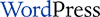






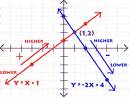 having spent some time looking around Digg, Not submitting anything, Not digging anything and not commenting on anything i think i have figured out what kind of post gets the diggs from the types of people who "Digg". So i though i would throw together a list of things you can do to make sure you have a big chance of getting your articles on the front page of digg.
having spent some time looking around Digg, Not submitting anything, Not digging anything and not commenting on anything i think i have figured out what kind of post gets the diggs from the types of people who "Digg". So i though i would throw together a list of things you can do to make sure you have a big chance of getting your articles on the front page of digg.